Adding a PDF viewer to your Articulate RISE course can greatly improve your learners’ experience. Articulate RISE only allows you to attach files without letting you preview them. But don’t worry, I’ve got a solution for you! I’ve developed a custom JavaScript library that creates a custom PDF viewer block, enabling learners to preview attached PDF files directly within your course.
Preview
Step 1
Add your PDF files to the Attachment Block in Articulate RISE.
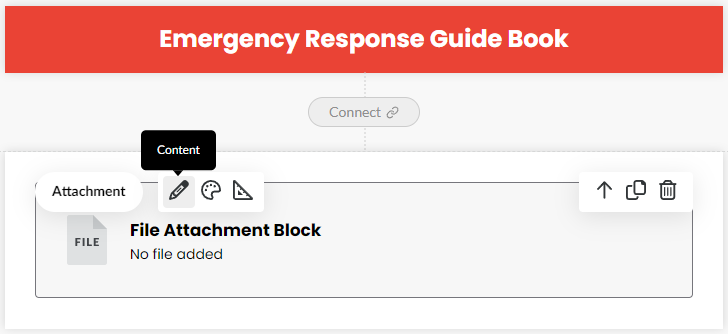
Step 2
Publish your course as HTML5/SCORM.

Step 3
Extract the course package (.zip) and open the “index.html” file.
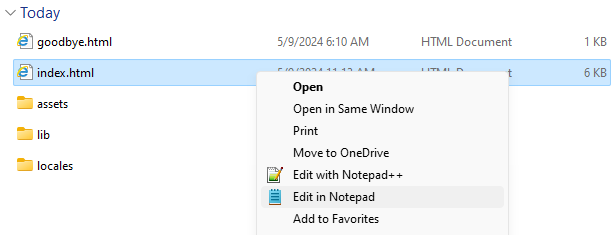
Step 4
Copy and paste the following code between the <head> ... </head> tags:

Step 5
Test your course to make sure everything works well, then re-zip all the files.
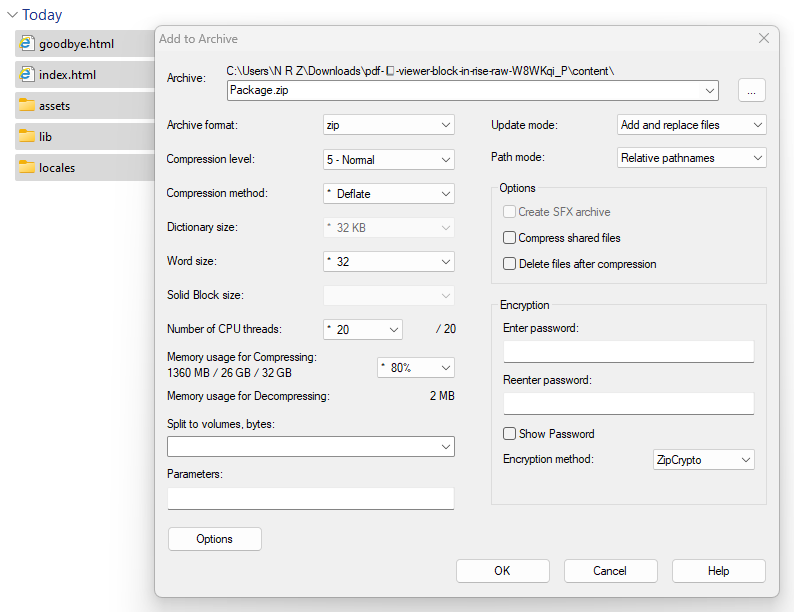
That’s it! Your learners will now be able to preview the attached PDF files directly within your course.



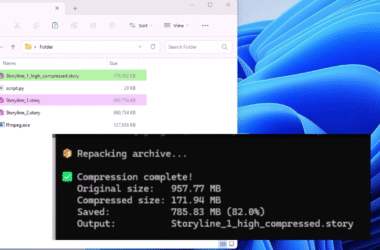
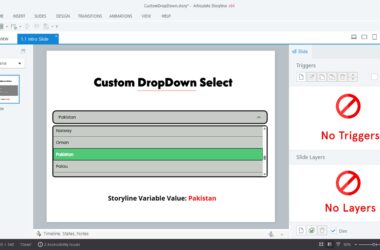


It’s actually better to use https://www.flipsnack.com/ an embed the flipbook into Rise. I’ve used it in several of my projects and it doesn’t require changing the export (which client usually disapprove). It’s also more aesthetically pleasing.
I understand your preference for using Flipsnack and embedding flipbooks into Rise for its aesthetic appeal. However, in my library, I prioritize simplicity and integration. With Articulate Rise’s Attachment Block, there’s no need for external hosting. You can directly upload your PDF files to Rise and display them seamlessly. This not only streamlines the process but also ensures that everything remains within the Rise environment, eliminating the need for additional steps like hosting and iframing.
what about https://publuu.com/flipbook-maker/ ? have anyone tried it?
Hello, I would like to make it bigger, as wide as the page if possible, how can I code it ?
Thank you in advance,
Juliette
Yes, you can modify the library code