Dynamic Translation for Articulate RISE Courses. You read that right! Once again, I’ve pushed the boundaries of eLearning innovation. With my custom JavaScript, I have achieved the functionality of allowing learners to see an Articulate RISE course in any language of the world by selecting the language from the start page of the course.
Traditionally, elearning localization involves translating and providing a course module in a single language at a time. However, what if we want a course where learners from anywhere can choose their language and see the course in their own language without manual translation? This may sound like a dream, but I’ve used the power of Google Translate APIs and libraries to make this dream a reality.
The best part? I’ve simplified the process for you. You won’t need to dive into complex coding; instead, you’ll just need to link a JavaScript library. Let’s dive right in with just three simple steps to achieve this feature for both SCORM and Web packages of your Articulate courses. Watch the video guide to visually walk you through each step, ensuring a seamless implementation process.
Preview
Preview link: https://nrzmalik.github.io/risetranslation/
Step 1: Publish and Extract
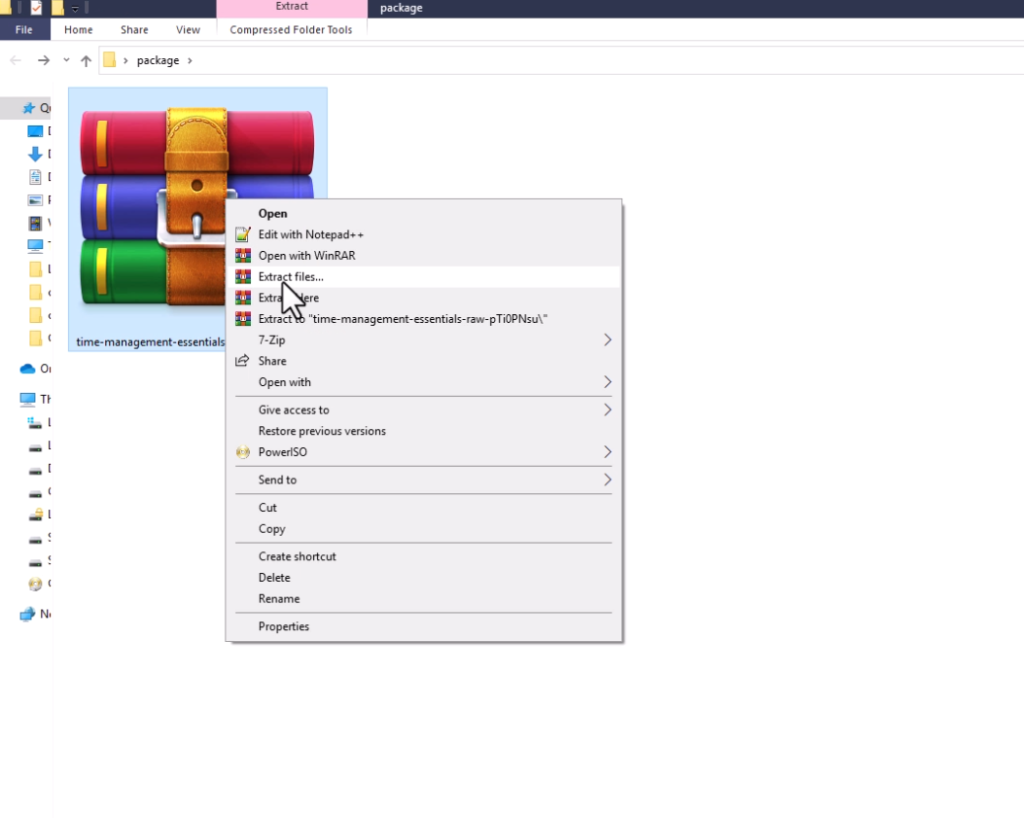
- Publish your course as either a WBE package or an LMS package.
- Download and extract the package’s zip file.
Step 2: Implementation
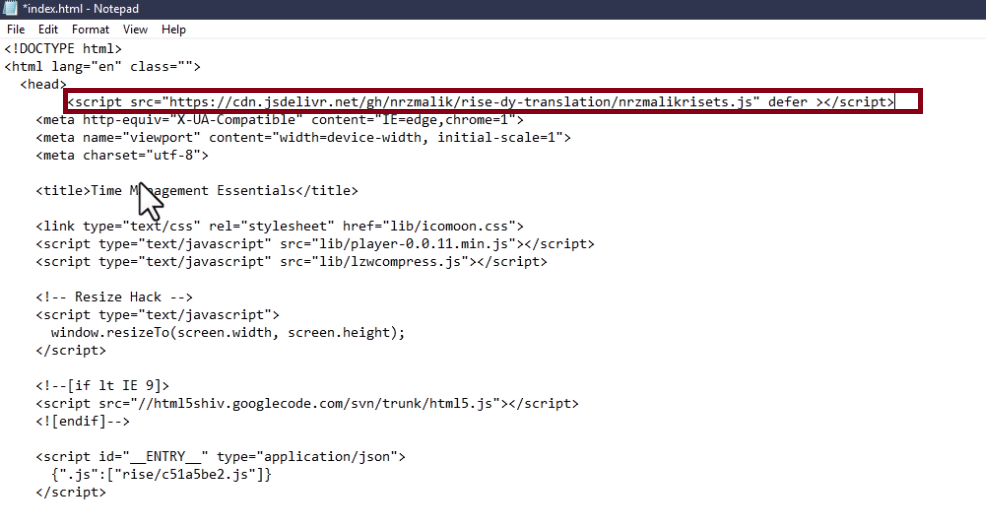
- Open the extracted package’s index.html file in any text editor.
- For Web Package: Find index.html in web content => index.html
- For SCORM Package: Locate index.html in scormcontent => index.html
- Within the head tag of the HTML file, paste the given JavaScript library code according to your rise course.
For Articulate RISE Course:
For Articulate RISE Microelearning Course:
Step 3: Testing and Deployment
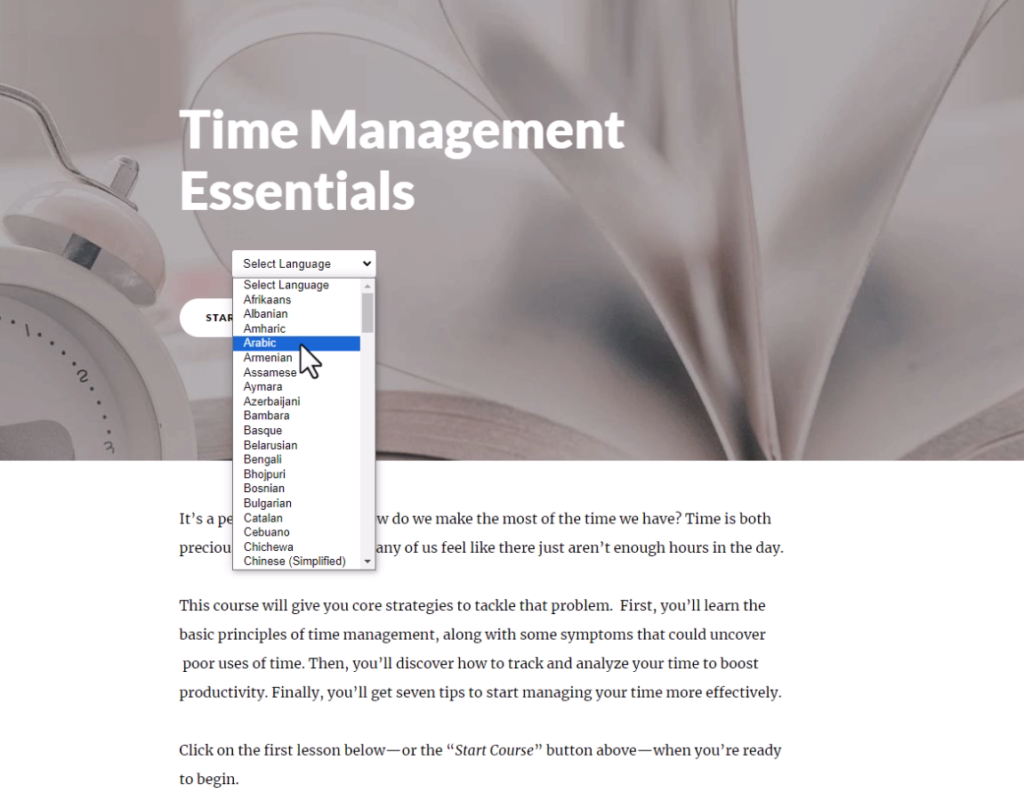
- Open the modified index.html file in your browser to test the package’s functionality.
- Once you’re satisfied, pack the entire parent folder into a .zip file using any compression tool.


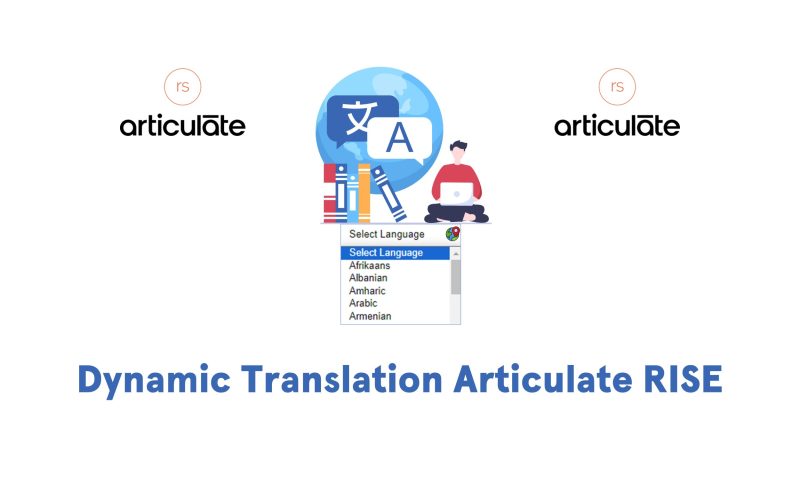
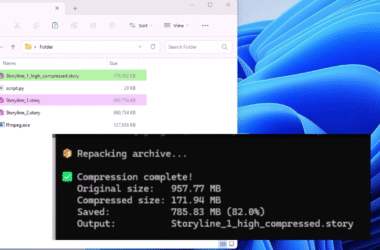
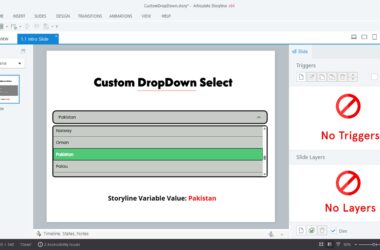


I love this dynamic translation that you have created. Is there a way to limit the number of choices for the language? Example – English, Arabic, Malay
Hi ILish, thank you for your appreciation. Yes you can modify my code and limit the choices for the language
How is the code modified to have only English, Mexico Spanish and Canadian French? Thanks
How would i do this? also would it be possible to add French Canadian
Than you Jennifer );
Hello Noraiz, great library.
Unfortunately we tried to add it to the index and got no results. It’s not showing anywhere at the content. Its working at this point?
Big thanks.
Contact: mnrzmalik@gmail.com
Nice piece of work. Is this sort of call within Google’s terms and conditions? I’d hate to think they would cut off access unexpectedly.
The way you put together the information on your posts is commendable. I would highly recommend this site.