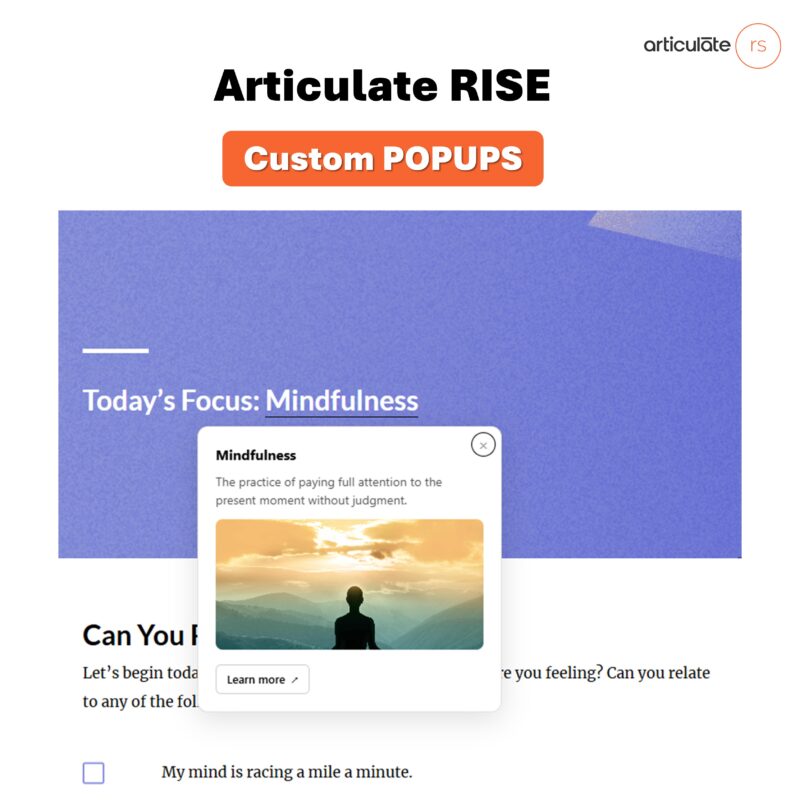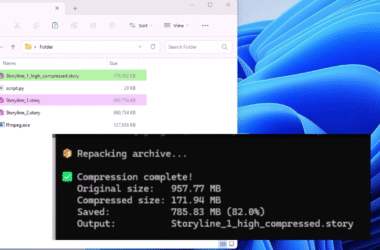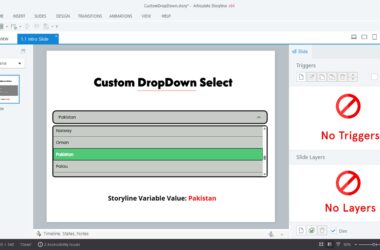This tool is designed for eLearning developers, instructional designers, and course creators who want to add interactive glossary popups to their eLearning packages — without coding headaches.
If you’ve ever used Wikipedia’s word meaning popups, you already know how powerful and convenient they are. Now imagine the same interactive experience inside your Articulate Rise, Storyline, or LMS-based eLearning courses. That’s exactly what this app delivers.
Preview
Why Glossary Popups in eLearning Matter
- Learners can instantly check definitions without leaving the course.
- Glossaries reduce cognitive load and improve knowledge retention.
- Consistency: build once, and use across multiple courses.
- Accessibility-first design ensures everyone can use it (keyboard, screen readers, mobile).
With this new Glossary Editor App, you can now create a centralized glossary and integrate it seamlessly into your learning modules.
🔧 How the Glossary Editor App Works
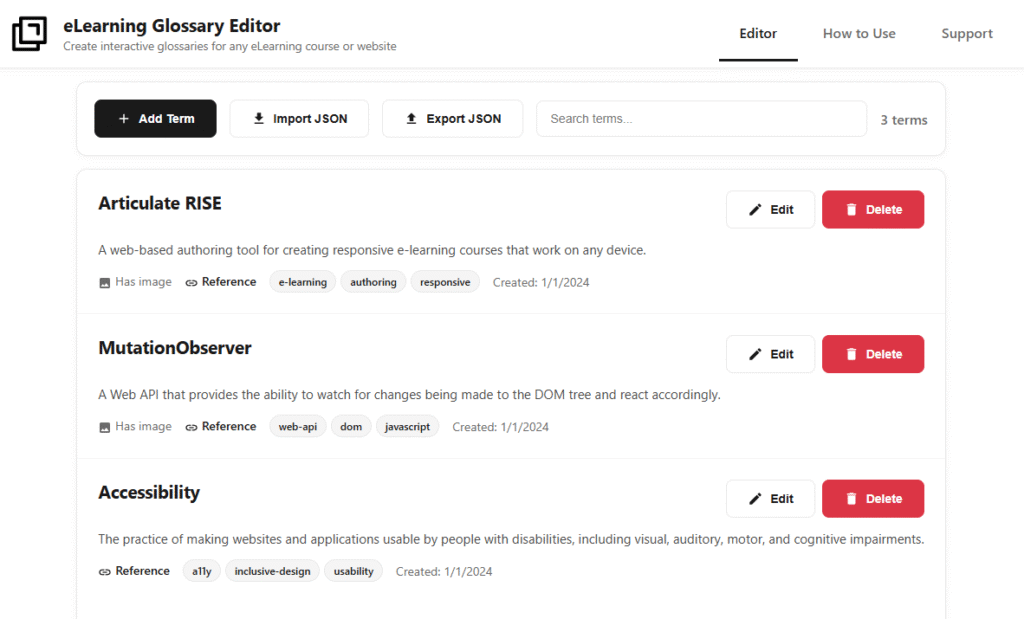
One of the best things about this tool is how simple it is to set up:
- Create Your Glossary Terms → Use the Glossary Editor
- Export Glossary → Generate your JSON file.
- Upload Files → Place them into your course package.
- Add Script → Insert into
index.htmlorstory.html. - Publish & Test → Enjoy your interactive glossary inside the course.
👉 With just these five steps, your course gets Wikipedia-style word popups — completely customized for your learners.
Video Guide:
Key Features of the eLearning Glossary Editor
✅ Accessibility
- ARIA labels for screen readers
- Keyboard navigation & focus management
- High contrast compatibility
- Reduced motion support
✅ Mobile Ready
- Touch-friendly design
- Responsive, centered popups
- Large tap targets
- Viewport-aware for small screens
✅ Glossary Editor (Web App)
- Add, edit, and delete terms easily
- Search & filter for faster management
- Import/export JSON with validation
- Add definitions, images, and reference links
Unlike traditional static glossaries, this tool makes your content interactive, user-friendly, and accessible for all learners.
Integration with Authoring Tools & LMS
This solution is not limited to Articulate Rise. You can integrate the glossary into:
- Articulate Storyline
- Any SCORM/xAPI package
- Custom LMS platforms
- Published eLearning courses
Whether you’re working in Rise, Storyline, or uploading to your LMS, the glossary will work offline and without requiring internet requests.
Why Join ai4id.community?
The Glossary Editor App is part of a bigger mission: building tools for the AI + eLearning community.
At ai4id.community, we’re creating a space for:
- eLearning developers
- Instructional designers
- Course creators experimenting with AI
Join us to discover more tools, resources, and discussions that blend AI innovation with instructional design best practices.