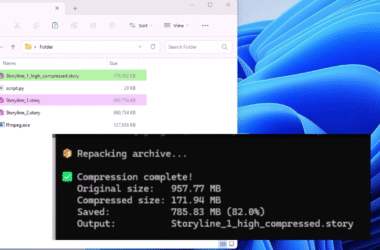Make your ChatGPT interface truly yours! Switch between various themes and personalize your AI chat experience.
Available in Chrome Store
Key Features
Effortless Theme Switching
With just a click, you can easily switch between Light and Dark themes, providing you with the flexibility to choose the best visual experience for your environment.
Intuitive User Interface
The extension features a simple, minimalistic, and elegant button placed strategically for easy access. No more hunting through settings – just click and switch.
Auto-Detection
The extension automatically detects and preserves your theme preference, ensuring that your chosen theme is consistent every time you visit the ChatGPT interface.
Dynamic Response
The ChatGPT Theme Switcher adapts dynamically to changes in the webpage and window resizing events, ensuring a smooth and uninterrupted user experience.
Why Use ChatGPT Theme Switcher?
Visual Comfort
Whether you prefer the Light theme for its classic, crisp visibility or the Dark theme for its eye-friendly, reduced-glare interface, the ChatGPT Theme Switcher allows you to customize your view to match your preferences and the ambient lighting.
Enhanced Usability
Switching themes can reduce eye strain, especially during prolonged usage. The intuitive design ensures that theme switching is seamless and does not disrupt your workflow.
Consistent Experience
The auto-detection feature ensures that your preferred theme is always applied, providing a consistent experience without the need to manually switch themes each time you open the ChatGPT interface.