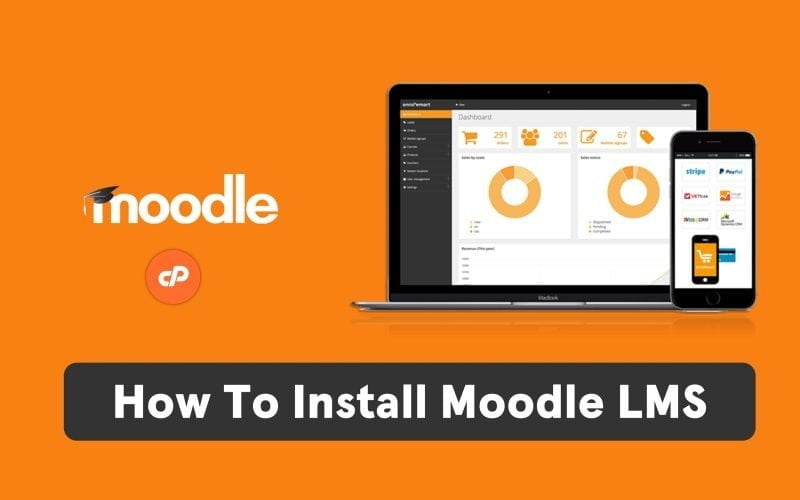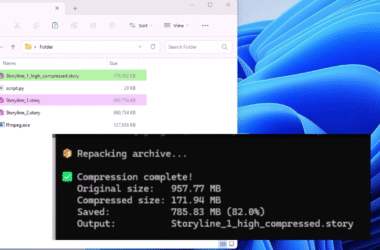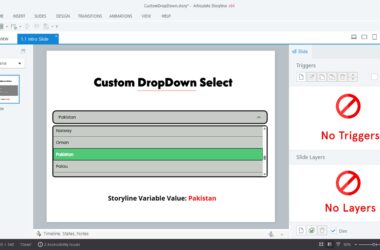Are you ready to embark on the journey of creating your own online learning platform? Installing Moodle LMS on your domain is easier than you think. Follow these three simple steps, and you’ll be up and running in no time:
Step 1: Log in to cPanel
- Log in to your cPanel account. If you’re not sure how to do this, check with your hosting provider for guidance.
Step 2: Install Moodle LMS
- Once logged in, navigate to the Softaculous Installer section.
- Select Moodle LMS from the list of available applications.
- Follow the on-screen instructions to configure your Moodle LMS installation, providing the necessary account details.
- Click on the “Install” button to initiate the installation process.
Step 3: Launch Your Moodle LMS
Congratulations! Your Moodle LMS is now successfully installed and ready to use. Start exploring the world of online learning with ease. You can access your Moodle site by visiting your domain.