In today’s fast-paced world, eLearning has become an essential part of education and professional development. Converting your eLearning courses into mobile apps can provide learners with the flexibility to access content anytime, anywhere, even offline. In this guide, we’ll walk you through the steps to create a free mobile app for your Storyline, RISE, Ispring, and Captivate eLearning courses.
Why Convert eLearning Courses to Mobile Apps?
Before diving into the steps, let’s understand the benefits of converting your eLearning courses into mobile apps:
- Offline Access: Learners can access the content without an internet connection, enhancing convenience and accessibility.
- Enhanced Engagement: Mobile apps can offer a more interactive and engaging learning experience.
- Increased Reach: With the widespread use of smartphones, you can reach a broader audience.
Steps to Create a Free Mobile App for Your eLearning Course
Step 1: Export HTML5 Zip Package of Your Course
First, you’ll need to export your eLearning course as an HTML5 zip package. Here’s how you can do it for different platforms:

- Storyline: Export your course as an HTML5 package. Rename
story.htmltoindex.htmlto ensure compatibility. - RISE: Export your course as a Web package.
- Ispring: Export your course as HTML5.
- Captivate: Publish your course as an HTML5 zip package.
Step 2: Upload Your Package or Add URL on WebIntoApp
Next, head over to WebIntoApp. This platform allows you to convert your web-based eLearning courses into mobile apps easily.

- Sign Up or Log In: Create an account or log in if you already have one.
- Upload Your Package: Click on the upload button and select the HTML5 zip package you exported in the previous step. Alternatively, you can add the URL of your course if it’s hosted online.
Step 3: Convert Package and Download Android and iOS App
After uploading your package or adding the URL:

- Configure Your App: Customize your app settings such as app name, icon, and splash screen.
- Convert: Click on the MakeAPP button. WebIntoApp will process your package and generate the mobile apps.
- Download Your Apps: Once the conversion is complete, download the Android and iOS versions of your eLearning course.
Tips for Optimizing Your Mobile eLearning App
- Responsive Design: Ensure your eLearning course is designed to be responsive for a seamless experience on various devices.
- User-Friendly Navigation: Simplify navigation to make it easy for learners to access different sections of the course.
- Regular Updates: Keep your app updated with the latest content and features to maintain engagement.
Conclusion
Creating a mobile app for your eLearning courses is a powerful way to enhance accessibility and engagement. By following these steps, you can convert your Storyline, RISE, Ispring, and Captivate courses into mobile apps for free, providing learners with the flexibility to learn on the go.
FAQs
Yes, as long as you can export your course as an HTML5 package, you can use WebIntoApp to convert it into a mobile app.
WebIntoApp may have size limitations. Check their guidelines for more details.
Yes, you can monetize your app through in-app purchases, subscriptions, or ads, depending on your preferences and the app store’s policies.
You can update your app content by uploading a new version of the HTML5 package on WebIntoApp and generating a new app version.



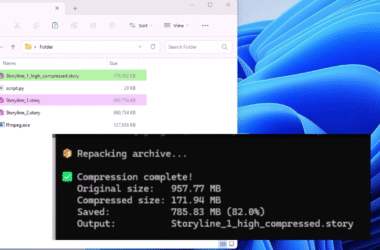
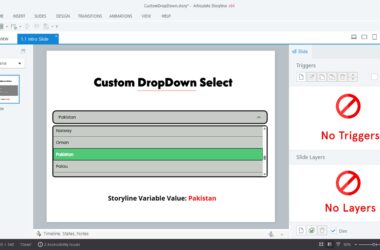


Danke und Grüße aus Hamburg!