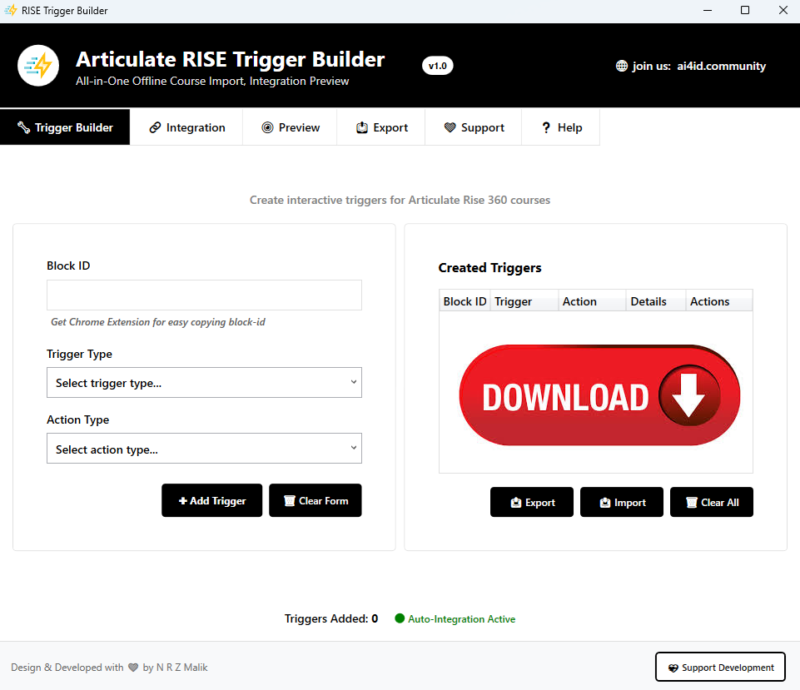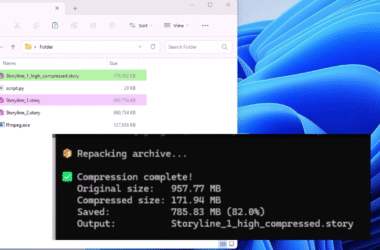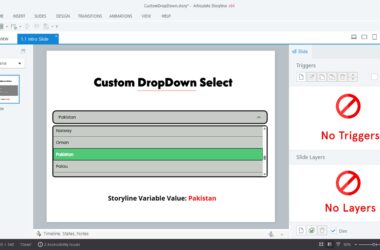In the world of instructional design and eLearning development, flexibility and control are often the missing pieces especially when working with tools like Articulate Rise. If you’ve ever felt constrained by Rise’s limited interactivity, you’re not alone.
In fact, the overwhelming feedback from my last post confirmed just how many of you crave more dynamic options in your Rise projects. That feedback fueled the completion of a tool I’ve been quietly working on—and today, I’m proud to share that the Articulate Rise Trigger Builder is now live and available to the community.
What Is the Articulate Rise Trigger Builder?
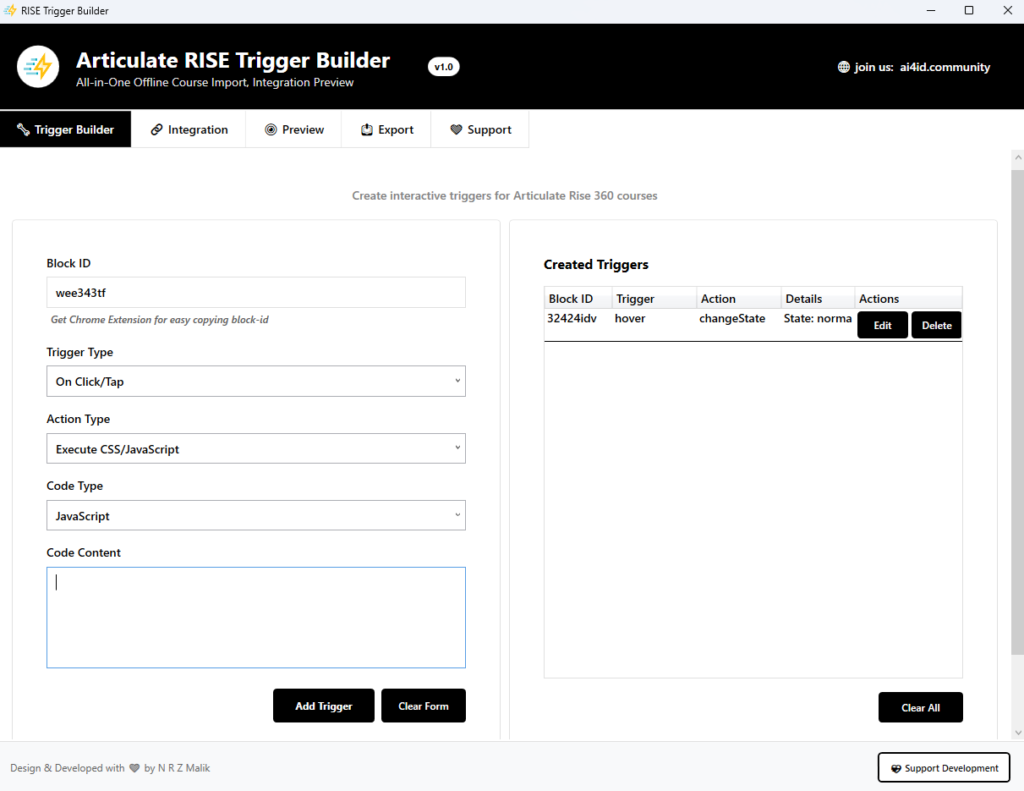
The Rise Trigger Builder is an independent, offline application (with a web version available for Mac users) that empowers you to create, preview, and export custom trigger-based interactions within your Rise courses.
Unlike traditional add-ons or external scripts that often break or rely on limited integrations, this builder is:
- Fully offline (no internet dependency after setup)
- Subscription-free
- Directly integrated into your Rise workflow
- Built for both Windows and Mac (via web app)
Supported Trigger Types: Expand What’s Possible
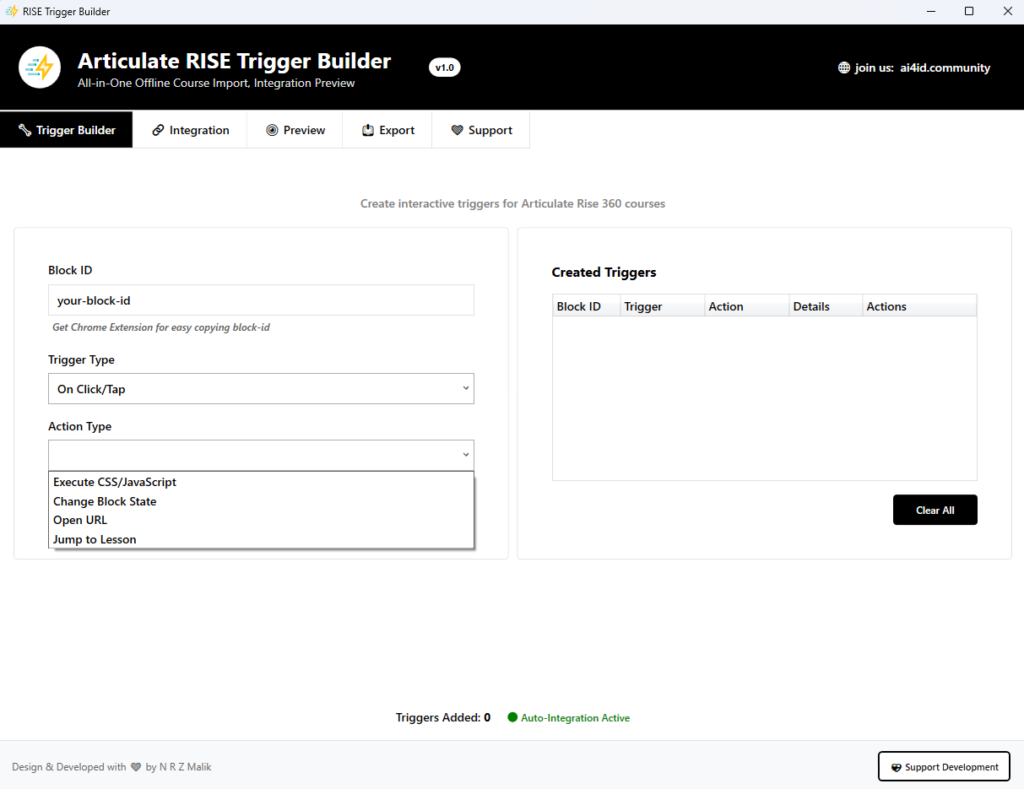
With this builder, you can go far beyond static blocks. Here are the supported trigger types you can implement:
- Execute JavaScript – Insert custom scripts directly.
- Execute CSS – Apply styling tweaks or animations.
- Change State – Toggle between normal, locked, and hidden block states.
- Open Custom URL – Seamlessly link out to any destination.
- Jump to Lesson or Block – Guide learners through personalized paths.
Supported Events: When Triggers Happen
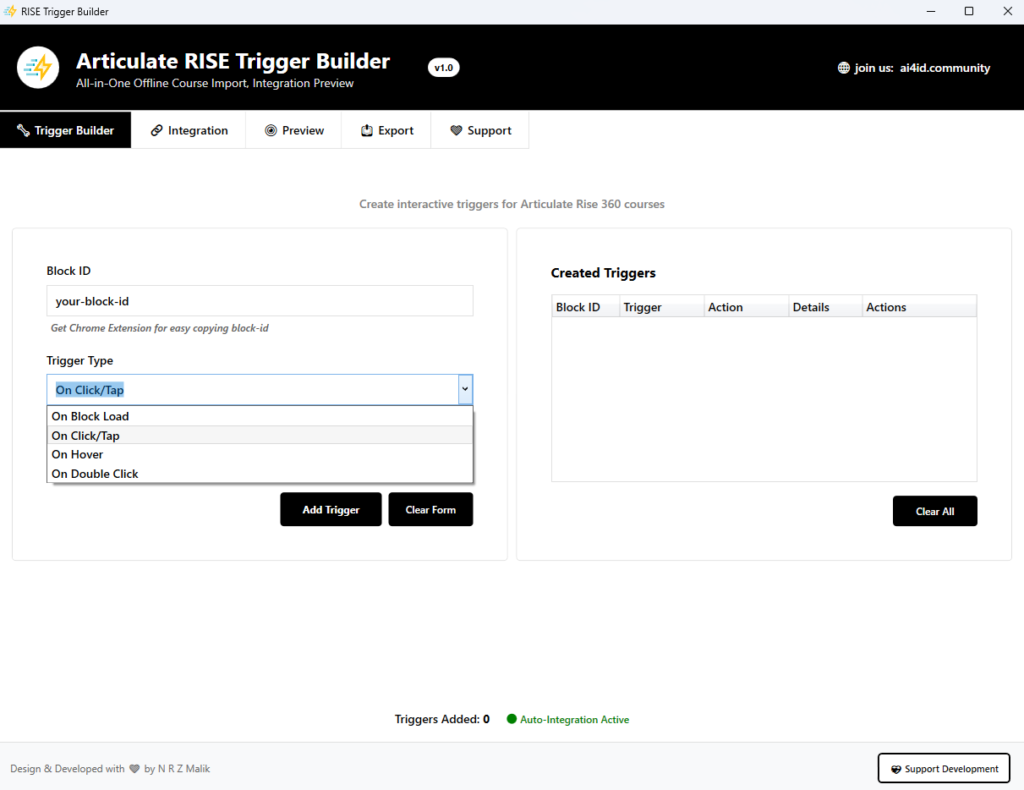
You also have full control over when those triggers fire, with support for:
- On Block Load – Similar to Storyline’s “Timeline Start.”
- On Click / Tap – Add traditional user-driven interactions.
- On Hover – Great for tooltips or contextual info.
- On Double Click – Useful for advanced or secondary interactions.
Why This Matters for eLearning Developers
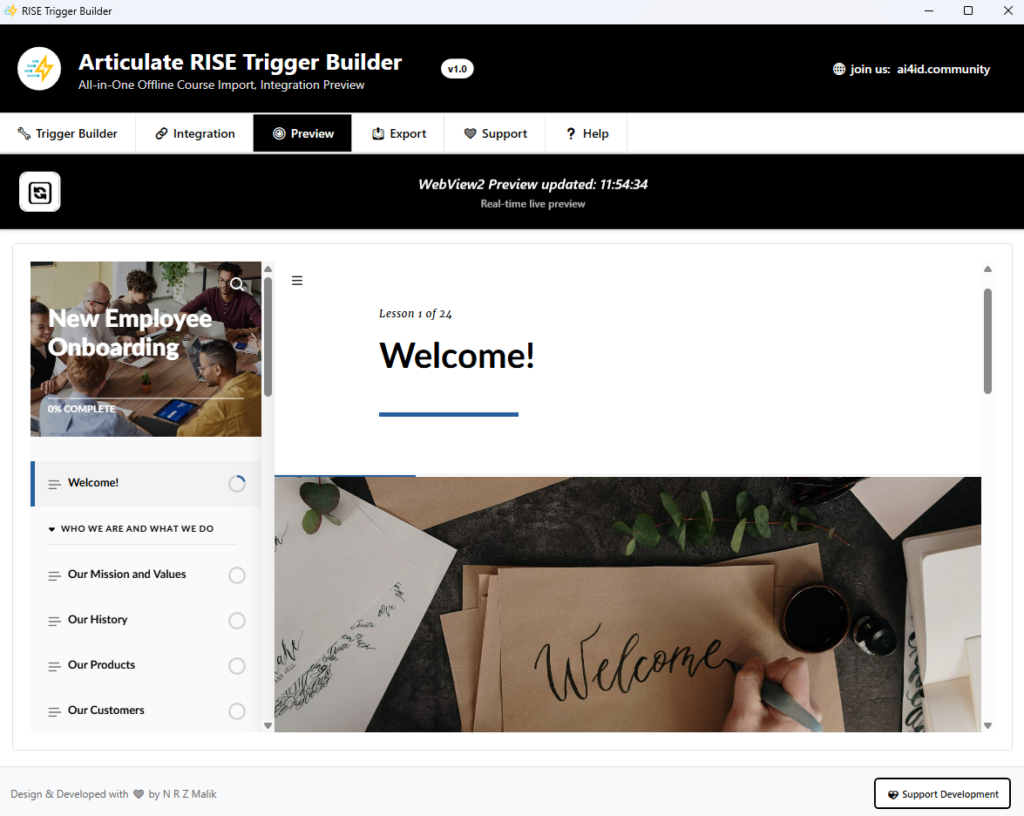
Until now, Articulate Rise has offered convenience at the cost of interactivity. Developers and designers have had to work around its limitations or settle for basic, linear experiences.
The Rise Trigger Builder changes that by enabling:
- True interactivity that goes far beyond drag-and-drop blocks.
- Custom JavaScript/CSS control to style and script your content.
- Responsive, engaging learning paths tailored to learner actions.
- Stress-free exporting—no broken IDs or plugin dependencies.
This is not just a workaround. It’s a power tool for serious instructional designers who need freedom, control, and reliability.
Built for the Community, by the Community
This project was created in direct response to the frustrations and ideas shared by the eLearning community. It’s designed to fill the gap between Rise’s simplicity and Storyline’s complexity—without locking you into subscriptions, add-ons, or fragile workarounds.
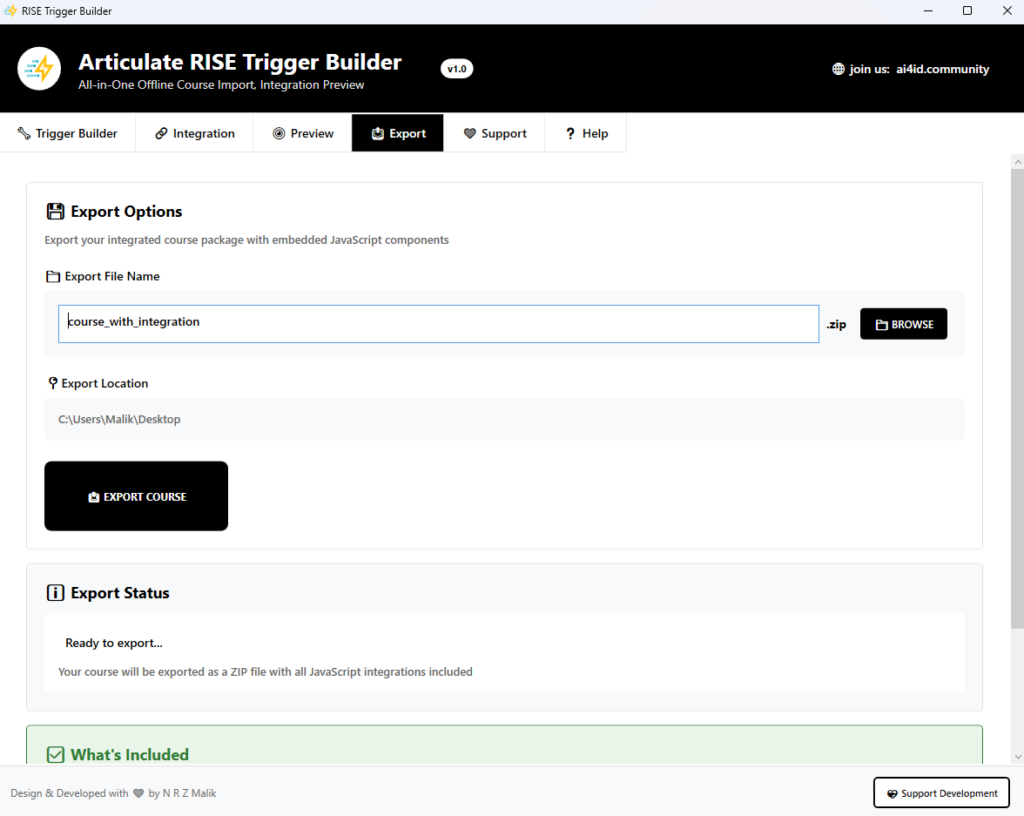
Download
You can download the Articulate Rise Trigger Builder for free at:
Windows Offline Installer (EXE)
Version: 1.0.0
Size: 2.73MB
Whether you’re building compliance training, onboarding modules, or custom eLearning journeys, this tool is here to help you break free from limitations and build the courses you’ve always envisioned.
Final Thoughts
Instructional design is evolving—and our tools should evolve with it. The Articulate Rise Trigger Builder gives you the creative control you’ve been asking for, in a way that’s intuitive, reliable, and community-driven.
If you’re ready to bring next-level interactivity to your Rise courses, this tool is for you.
Have questions or want to see examples in action? I’ll be sharing tutorials and walkthroughs in future posts. Stay tuned—and as always, feel free to share your feedback and ideas.