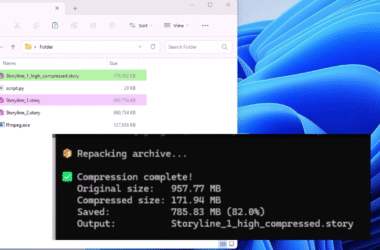Introducing the Save Code Button for ChatGPT, a powerful Chrome extension designed to elevate your coding experience on chatgpt.com. This extension automatically adds a “Save Code” button to code blocks, enabling you to download code snippets in the appropriate file format with just a single click.
Key Features
Automatic Button Insertion
The “Save Code” button is automatically added to all code blocks on chatgpt.com, ensuring you can save any snippet you need without any extra steps.
Support for Multiple Languages
The extension supports a wide range of programming languages, saving code with the correct file extension to match the language used. This ensures that your downloaded code is ready to use immediately.
Dynamic Content Handling
No need to refresh the page! The extension automatically detects and adds the “Save Code” button to newly created code blocks, providing a seamless and uninterrupted experience.
User-Friendly Interface
The buttons are visually integrated with the site’s design, maintaining a cohesive look and feel while providing powerful functionality.
Easy to Use
Simply click the “Save Code” button next to any code block to download the code snippet in the appropriate format. It’s that simple!
Supported Languages
The Save Code Button for ChatGPT extension supports a comprehensive list of programming languages, including but not limited to.