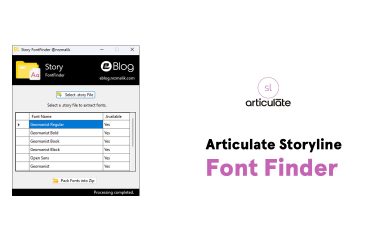Sifting through extensive chat logs? Make it a thing of the past! Find any topic in your ChatGPT chat history in no time with this extension.
Available in Chrome Store
Key Features
Effortless Keyword Search
With ChatGPT Chat Search, you can effortlessly search for specific keywords or phrases within your chat history. Simply enter your search query in the search box, and the extension will filter through your conversations, displaying only the relevant results. This feature saves you valuable time and helps you quickly locate the information you need.
Clear Content for a Focused View
The extension also provides the ability to clear the content of chat messages. By clicking the ‘Clear Content’ button, you can remove unnecessary clutter and focus on the most important conversations. This feature ensures that your chat interface remains clean and organized.
Seamless Integration
ChatGPT Chat Search seamlessly integrates into the ChatGPT interface, ensuring a smooth and intuitive user experience. The user-friendly interface works harmoniously with the platform, allowing you to leverage its capabilities without any hassle.
Enhanced Productivity
By providing efficient search capabilities and content management options, ChatGPT Chat Search enhances your productivity and efficiency in managing chat conversations. Whether you’re looking for specific information or decluttering your chat interface, this extension is designed to optimize your workflow.
Why Use ChatGPT Chat Search?
Quick Information Retrieval
Searching for specific keywords or phrases within chat conversations allows you to quickly retrieve important information without scrolling through endless messages.
Organized Chat Interface
Clearing unnecessary content helps maintain an organized and focused chat interface, making it easier to manage ongoing conversations and important information.
User-Friendly Design
The extension is designed to be user-friendly, ensuring that you can easily navigate and use its features without any technical difficulties.
Boosted Efficiency
With enhanced search and content management capabilities, ChatGPT Chat Search boosts your efficiency, allowing you to get more done in less time.
How to Install and Use ChatGPT Chat Search
- Install the Extension: Visit the Chrome Web Store and click “Add to Chrome” to install the ChatGPT Chat Search extension.
- Activate Search Functionality: Once installed, navigate to the ChatGPT interface. You’ll see a new search box and ‘Clear Content’ button.
- Search Keywords or Phrases: Enter your search query in the search box to filter conversations and find relevant information quickly.
- Clear Chat Content: Click the ‘Clear Content’ button to remove unnecessary messages and maintain a clean chat interface.
Transform Your ChatGPT Experience
Upgrade your ChatGPT experience with ChatGPT Chat Search and take control of your conversations like never before. Streamline your workflow, find information quickly, and optimize your productivity. Don’t wait any longer – download the extension now and unlock the full potential of ChatGPT!